Pixlr-o-matic 2.2.7
Free Version
Photo Editor – Give Your Photos a Vintage Look
Is photography a hobby of yours? Do you wish to give your photos a cool look? If yes, then this photo editor can be of great use to you. Pixlr-o-matic is a cool app that gives you the chance to give a vintage feel to your photos by applying a variety of retro filters and effects. It lets you take an ordinary photo you have saved on your phone and convert it into a hundred-year-old relic. You can also take current snapshots and instantly make them look old by adding a variety of effects and filters to them. Aside from the filters and effects, there are frames available too. You can place the edited photos in a frame of your choice before saving them or sharing on social media.
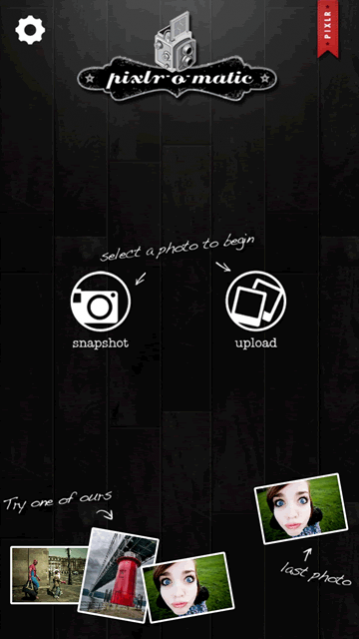
Pixlr-o-matic has a user-friendly interface and simple design and layout. Anyone can easily make use of this free photo editor to edit their photos and selfies. On the home screen of the app, you will find two options for adding photos. You can either take a snapshot using the front or back camera onboard your device or upload a photo from your phone's gallery. If you want to check the filters of the app first before applying them to one of your photos, you can try them on some sample photos provided to you. You can find these sample photos at the bottom-left corner of the screen. Just click on any of them and begin editing them in the image editor section.

This photo editor lets you apply effects and filters in a separate section. Here, you will see a preview of the photo you are editing in the center of the screen. The menus for the filters, effects, and frames can be found on the bottom of the screen. Upon clicking any of the menu icons, a scroll menu will appear above it. You need to scroll through the options you find there to apply them to your photo. The preview screen will show you the effect that it is having on the image you have selected. On the top-left corner of the screen, there is a crop tool provided to adjust the size of your photos. You can visit the store section by clicking the store icon located at the top-right corner of the screen.
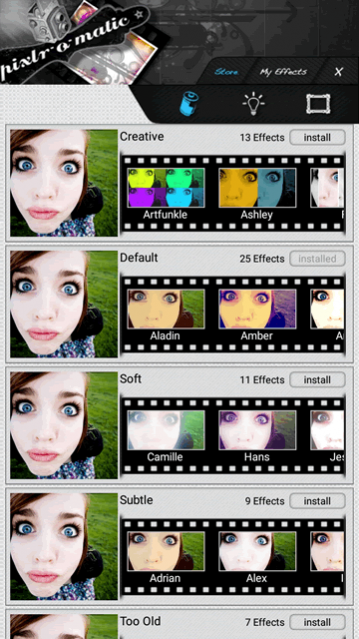
Pixlr-o-matic gives you the chance to save your edited photos to your phone's gallery. To save a photo, you just need to click the save icon located at the bottom-right corner of the screen. In addition to saving an edited photo, you can share it with others as well. You can pick any social media app of your choice and send it to any contact of yours with the touch of a button. This photo editor has a store section that provides more filters and effects to you. However, do keep in mind that you need to download and install them on your phone before using them.
Features:
- User-friendly interface
- Simple design and layout
- Take snapshots or upload photos from the gallery
- A large variety of retro filters available
- Lots of cool effects to choose from
- Various frames to place your photos in
- Option available to crop photos and selfies
- Download sets of filters and effects from the store
- Save edited photos to your gallery
- Share edited photos with others via social media
Conclusion:
Pixlr-o-matic is an app that is marketed towards people who like to take lots of photos and add filters to make them look special. It offers them a large collection of retro effects and filters to make their current photos and selfies appear old. It is a nice photo editor to have on your phone if you have an interest in editing photos.
Our Recommendations